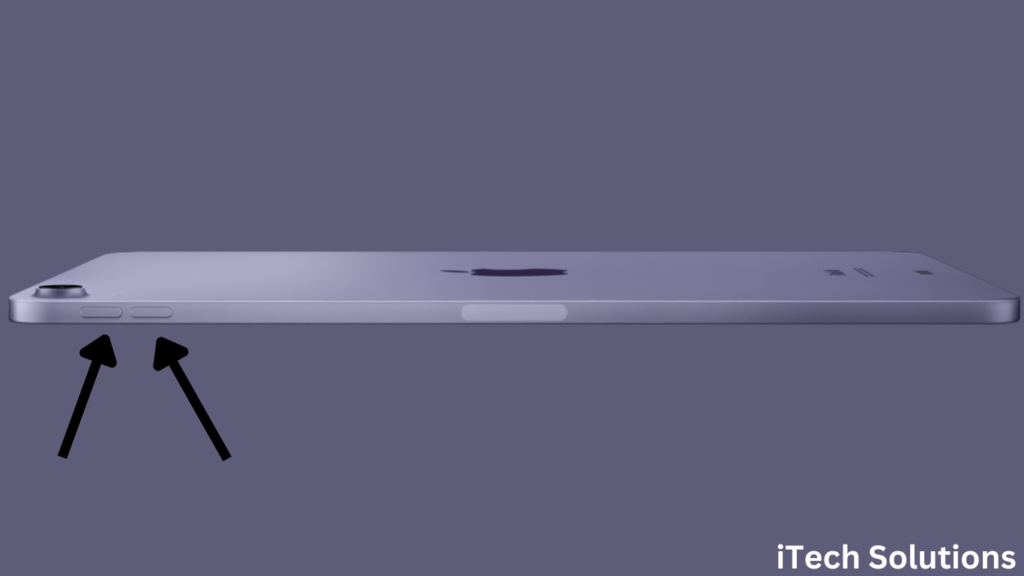Are you experiencing issues with your iPad’s volume buttons? Don’t worry, you’re not alone! In this comprehensive guide, we will walk you through everything you need to know about repairing the volume buttons on your iPad. From common issues to step-by-step troubleshooting and repair techniques, we’ve got you covered. for more detail infor visit https://support.apple.com/en-in/guide/ipad/ipad9940e758/ipados
If you’re thinking about getting the volume button on your iPad replaced, this page has all the information you need from any iPad service center.
Causes For Replacing The iPad's Cord or Volume Button
*Some of the problems you might be having that need for a replacement iPad volume button or cord include the following:
- iPad Volume Up or Down button not functioning.
- iPad’s volume button has poor sensitivity.
*The possible reasons for the above issues:
- iPad unintentionally fell.
- iPad liquid damage Manufacture error involving the volume button cord.
Inoperative Volume Buttons.
* Unresponsive volume controls are among the most frequent issues experienced by iPad users.
*This can be the result of debris, dust, or dirt collecting around the buttons.
* To gently clean the area around the buttons, use a cotton swab dipped in isopropyl alcohol or a soft-bristled brush.
Volume Buttons Are Stuck.
* Debris lodged beneath your volume buttons could be the cause if they are stuck and not clicking correctly.
* To loosen any particles, try lightly tapping the iPad against your hand.
* Refrain from exerting too much force as this could result in additional harm.
The volume button isn't working.
* There might be a software problem if your iPad’s volume buttons aren’t changing the volume levels.
* Check to see if restarting your iPad or updating the software fixes the issue.
Repair Techniques Step-by-Step
Step 1: Assemble the Required Equipment
- A set of precision screwdrivers, a spudger tool, and a replacement volume button flex cable, if needed, are required to fix the volume buttons on your iPad.
Step 2: Take the screws out.
- Turn off your iPad and unscrew the screws using the precision screwdrivers.
- Carefully remove the back cover of the iPad to access the internal components.
Step 3: Locate the Volume Button Assembly
- Find the assembly of the volume buttons on the iPad’s side.
- Gently remove the assembly from the iPad frame using the spudger tool.
Step 4: Examine and Clean the Buttons
- Use a microfiber cloth to carefully clean the volume buttons and the surrounding area.
- Check the buttons for any visible damage or dirt that might be the source of the problem.
Step 5: If necessary, swap out the Flex Cable for the Volume Button.
- You might need to replace the flex cable for the volume button if checking and cleaning the buttons doesn’t fix the problem.
* Gently remove the old flex cable and install the new one.
Step 6: Reinstall the iPad.
- Carefully reassemble your iPad by following the steps in reverse order after replacing the volume button flex cable.
- To test the volume buttons on your iPad, screw the rear cover back in place and turn it on.
Conclusion
You don’t need to be an expert to fix your iPad’s volume buttons. You may easily troubleshoot and fix common volume button difficulties by using the step-by-step approaches described in this guide. Throughout the repair process, keep in mind to handle your iPad carefully and not to use too much force. It’s always preferable to get professional assistance if you run into any problems. Prepare to rejoice when the volume controls on your iPad work properly again!
frequently asked questions (FAQs) for iPad Volume Button/Cable Replacement
A1: Over time, volume buttons can wear out or become unresponsive due to constant use. If you experience issues like unresponsiveness, inconsistent volume adjustments, or physical damage, it’s time for a replacement.
A2: While it’s possible for tech-savvy individuals to replace the volume button/cable themselves, it requires precision and the right tools. Professional assistance, like iTech Solutions, ensures a smooth and expertly executed replacement.
A3: DIY replacements may require tools like a small screwdriver set, plastic opening tools, and a spudger. However, for optimal results, it’s recommended to use quality tools to avoid causing further damage during the replacement process.
A4: The cost can vary based on factors like the iPad model and whether you choose professional repair services or opt for a DIY approach. iTech Solutions provides competitive pricing for such replacements.
A5: In many cases, the volume button and cable are integrated components. Replacing them together ensures compatibility and optimal functionality. Professional technicians can guide you on the best approach for your specific iPad model.
A6: If your iPad is still under warranty, it’s advisable to check with the manufacturer or authorized service providers. In some cases, third-party repairs might void the warranty, while authorized services like iTech Solutions maintain warranty compliance.
To schedule an online appointment to your Comfort places Call +91 9008065555 ( RT Nagar ) +91 9900002114 ( Koramangala ) +91 8105211411 ( Yelahanka )
For More Information, Go to www.itechservicesindia.com, Our Website!v